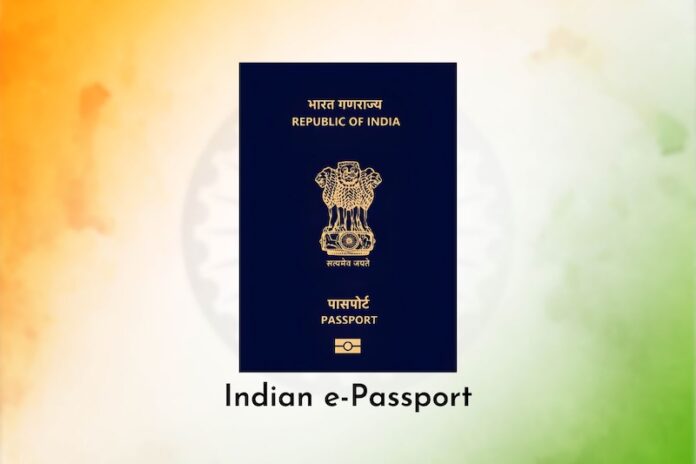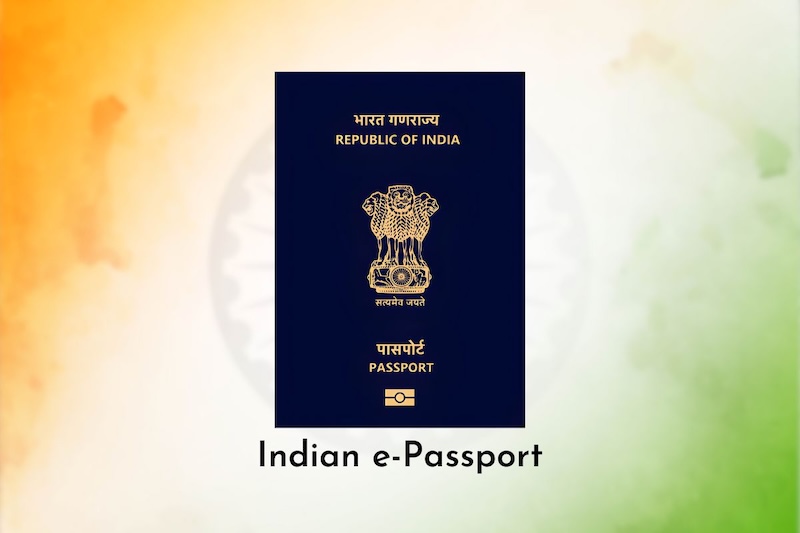India’s e-Passport is a conventional passport enhanced with an embedded RFID chip and antenna for secure storage of personal and biometric data. This chip helps verify the holder’s identity, enhances security, and facilitates faster border crossings. The e-Passport is visually distinguished by a gold symbol on the front cover.
✅ What is an e-Passport?
An e-Passport is a next-generation biometric passport embedded with a microchip containing the holder’s information such as:
- Name
- Date of birth
- Passport number
- Biometric data (digital photo + fingerprints)
- Digital signature from issuing authority
These passports comply with ICAO (International Civil Aviation Organization) standards and enable faster immigration and enhanced security.
🔍 Benefits of e-Passport for Indian Citizens
- 🔐 Enhanced Security: Helps prevent identity theft and forgery
- 🛂 Faster Immigration Clearance: Automated e-gates at international airports
- ✈️ Global Acceptance: ICAO-compliant format for international travel
- 🧳 Digital Verification: Reduces manual document checking
- 📡 Tamper-Proof: Encrypted microchip ensures authenticity
📝 How to Apply for an e-Passport in India
Step-by-Step Application Process:
- Visit the Passport Seva website: https://passportindia.gov.in
- Register/Login to your account
- Choose “Apply for Fresh Passport/Reissue”
- Fill in the required details
- Pay the fee online
- Schedule an appointment at your nearest Passport Seva Kendra (PSK)
- Visit the PSK for biometric verification and document submission
✅ Note: As of now, e-passports are being issued gradually; you may receive a standard or e-passport depending on rollout in your region.
📥 How to Download e-Passport or View e-Passport Status
You can’t download the e-passport like a digital PDF — it is a physical passport with embedded chip. However, you can check your status online:
Steps to Check e-Passport Status Online:
- Go to the Passport Seva Portal
- Click on “Track Application Status”
- Enter your File Number and Date of Birth
- Click “Track Status” to view updates
🏛️ Documents Required for e-Passport Application
- Aadhaar card
- PAN card
- Voter ID
- Old Passport (in case of reissue)
- Utility Bill (for address proof)
- Passport-size photographs (as per specs)
💵 e-Passport Fees
| Type | Fees (Approx.) |
|---|---|
| Normal (36 pages) | ₹1,500 |
| Tatkal (36 pages) | ₹3,500 |
| Normal (60 pages) | ₹2,000 |
| Tatkal (60 pages) | ₹4,000 |
📍 Who is Eligible for e-Passport in India?
- All Indian citizens eligible for a standard passport
- Currently being rolled out in phases; starting with diplomatic and official passports and selected PSKs